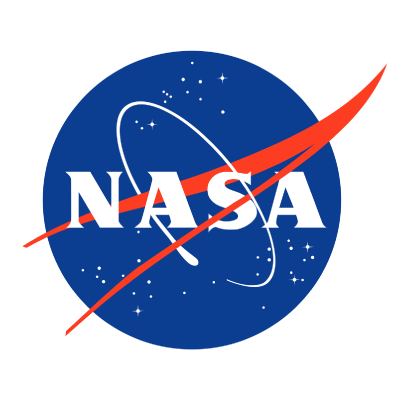Researchers
Setting up a SESAR² User Account
Below are workflows for registering samples as an individual researcher or as a member of a lab group. If you or your lab group will want to use SESAR²’s web services, skip to the “Accessing SESAR²’s web services” section below.
If you are a single researcher who wants to register samples:
- Create an ORCiD Account.
- Login to MySESAR with your ORCiD.
- Follow the instructions to complete your MySESAR Account.
If you want to register samples for a lab group:
The P.I. must:
- Create an ORCiD account if they do not have one already.
- Login to MySESAR with their ORCiD and create a personal account.
- Register a lab specific user code.
- Share user code permissions with all other lab group members via their ORCiD.
All other lab group members must:
- Create an ORCiD account if they do not have one already.
- Login to MySESAR with their ORCiD and create personal accounts.
- Create a personal user code only if they plan on registering personal samples.
Once all lab group members have access to the lab group user code, samples can be registered for the lab group from each individual’s personal MySESAR account. If the PI of the lab group changes, the owner of the user code can be transferred.
Accessing SESAR²’s web services
If you or your lab group will be using SESAR²’s web services you must have a GeoPass account associated with your MySESAR account. Steps are as follows:
- Create a GeoPass Account
- Login to MySESAR.
- Select a User Code for your account.
- Submit a request to use web services with this form.
- Add your ORCiD to your MySESAR account and log-out
Selecting a SESAR² User Code (IGSN namespace)
User Codes are a tool that that uniquely identifies the person or institution that registers the sample and which can be used by researchers to aid in the management of their samples. MySESAR supports multiple User Codes for each user. User Codes begin with IE and are followed by 3 letters and/or numbers of your choosing (IEXXX0001). Common User Codes are initials or abbreviations of a large project.
When you create a MySESAR User Code it is important to keep in mind what samples will be registered with that User Code. For example, unique User Codes can be used to represent:
- Personal vs lab group sample
- Different projects or grants
- Different field sessions
User Codes belong to the user account which created the code. Permissions can be granted to team members to share sample management (see section below). Only the owner of a User Code can grant access permissions to other users.
There may be instances where someone other than yourself needs to register a sample with one of your User Codes, (ex. student). To allow others to register samples with one of your User Codes you need to grant permissions for the user*. Permissions can range from ‘Read’ to ‘Create, Read, Edit, or Delete’ samples. To add permissions:
- Access the “View/Edit User Code Permissions” tab of the “My Account” page in MySESAR.
- Select the User Code you want to grant permissions for.
- Input the ORCiD or GeoPass ID for the individual you want to grant permissions to
- Choose your level of permission.
- Select Activation and Deactivation date for permission (Do not select a deactivation date if you want permissions to be permanent).
* Only the owner of the User Code can grant permissions to other users.
Metadata Submission and IGSN Registration Workflow
A sample should be registered in SESAR² as close to collection as possible so its IGSN can be put on its label. You can also pre-register samples in SESAR² before going out into the field. This allows you to print labels in advance of sample collection. See section below on ‘Registering samples with IGSN before collection’ for more information.
If you are registering legacy collections or existing collections, it is best to create a registration plan that divides the collection into groups that share common traits. These traits could be sample type, project, field session or year. Any samples that have produced sub-samples should be registered first so that SESAR² can capture the parent/child relationship of the samples. See the below section for more information regarding parent/child relationships.
Authorization to register a sample
In order to register a sample with SESAR², you should be the “owner” of that sample. For example, you are the collector of the sample or the principal investigator for the field program that collected the sample and stored the sample. For the “Site” object type this means that you were the principal investigator for the project located at that field site.
In some cases, you may not be the original collector of a sample or collection of samples but you have been transferred permanent ownership. If the sample is registered in SESAR² the previous owner should transfer you ownership of the sample via the “Transfer ownership” tab in MySESAR. If the sample was not registered in SESAR², you should register the sample in SESAR². In both cases, you should update the “Original Archive” and “Original Archive Contact” to be the previous owner and update “Current Archive and “Current Archive Contact” to be yourself.
If there are samples you want to register with SESAR², but you are not the owner of the sample you should contact the owner of the sample and request that they register their samples with SESAR².
Registering IGSNs before samples are collected
It is possible to pre-register samples and obtain IGSNs before collecting samples in the field. This allows for samples to have corresponding IGSNs immediately upon collection.
To preregister samples:
- Follow the tutorial to Complete a Batch Registration Template, when it is time to upload your batch registration template to SESAR² you must input ‘Object Type’ and ‘Sample Name’ but can leave all other fields blank.
- Print labels that contain the IGSNs to label samples as they are collected.
- After collection, update the samples metadata, including ‘Sample Name’ and location information via the Batch Update Method.
If you register more IGSNs than samples you collect in the field, you should save these IGSNs for your next field session.
Registering Samples After Collection
After you have collected samples in the field you can register your samples’ metadata in SESAR² using one of our registration methods. We recommend that you register your samples with IGSNs before processing and analyzing the samples and as close to the time of collection as possible.
Updating Sample Metadata
It is possible you will want to add or update sample metadata after registering them in SESAR² (ex. Adding a publication DOI or updating classification). To update or add new metadata use the Batch Update Method.
You have the ability to add up to 5 related URLs to a sample’s metadata profile. You can add urls through the sample edit feature on the “My Samples” page of MySESAR. You can also add URLs through the Batch Update Method. To add URLs via the Batch Update Method you can only add one URL per batch update, but can add urls until the sample has 5 related URLs.
Deactivating Samples
If you want to remove a sample from SESAR²:
- Click the “Request deletion of this sample” button on the bottom of the sample’s metadata profile page.
- Fill out the form and give a reason for deactivating the sample.
SESAR² deactivates samples instead of deleting them because it is possible the IGSN was referenced somewhere in the past. The metadata profile page for the sample will still resolve, but there will be no sample metadata present and there will be text stating that the IGSN has been deactivated.
Registering Samples with Web Services
SESAR² provides web services that allow fast registration of large numbers of samples. Access to SESAR²’s web services is limited to ensure quality of sample metadata. If you are interested in using web services please see our technical documentation (SESAR² GitHub) and ensure that you have a GeoPass Account.
If you or your institution did not have a MySESAR account prior to SESAR v8.0 (22 July 2021) you must apply for access to SESAR²’s web services. When you request access to SESAR²’s web services, a curator will be in contact to discuss the metadata mapping. The form to request access for SESAR²’s web services can be found in our technical documentation (SESAR² GitHub).
Hierarchical Sample Relationships
Many objects that are sampled from the Earth yield subsamples. For example, sediment cores may be sampled at regular intervals creating hundreds of individual samples from one core. This relation among samples is considered a parent-child relationship in the world of data management: sub-samples are children of a parent sample. Subsamples can be sampled themselves, leading to complex hierarchies.
SESAR² has been designed to record the relationship between samples and sub-samples. Subsamples have their own entry in the SESAR² registry and have independent IGSNs. The parent-child relationship is established by recording the IGSN of the parent in the child metadata profile. A parent sample must be registered with an IGSN before it can be listed as the parent of any child samples.
By adding a ‘Parent IGSN’ to a sample, the metadata profile page of the newly registered sample will show that it is a sub-sample of the sample that was listed in the ‘Parent IGSN’ field. The metadata profile page will also show all other samples (siblings) that share the sample parent sample. The metadata profile page of the sample whose IGSN was listed in the ‘Parent IGSN’ of the newly registered sample will also show that the newly registered sample is a sub-sample (child) of it.
Embargoing Samples
SESAR² follows the National Science Foundations guidelines of allowing sample metadata to be embargoed for up to 2 years from the date of registration. 1 month before your embargo period ends, you will receive an email from SESAR² notifying you that the embargo on your sample metadata will soon end.
If you embargo your sample metadata, we recommend that you use a release date that matches the publication date of a related manuscript.
Making your samples Discoverable and Shareable
The best way to make your samples discoverable within the SESAR² Catalog is providing as much sample metadata as possible. Important fields to include are location, sample type, classification, and archive.
Samples can also be made more discoverable to the broader research community by listing sample IGSNs in your manuscripts. Publishers can link IGSNs to their sample metadata profile pages so readers can see all sample metadata. (AGU, GSA, Wiley, Elsevier, Copernicus)
Transferring Ownership of Samples
f you are receiving or donating samples to another scientist or institution (ie. repository or collection) SESAR² provides a way to transfer ownership of the associated SESAR² records.
For samples that have been registered with IGSNs,
- The current owner should use the “Transfer Ownership” tab of MySESAR to transfer ownership of the specific samples
- The new owner should update the sample’s metadata profile to contain the new owner as the “Current Archive” and “Current Archive Contact” and list the previous owner as the “Original Archive” and “Original Archive Contact”.
For samples that have not been registered with IGSNs
- The new owner should register the samples using their User Code.
- The new owner should update the sample’s metadata profile to contain the new owner as the “Current Archive” and “Current Archive Contact” and list the previous owner as the “Original Archive” and “Original Archive Contact”
Incorporating SESAR² into your Grant Proposals
Registering your samples with SESAR² contributes to the National Science Foundations mission of open access to data and allows your samples to be discovered beyond your personal or institutional catalog. The National Science Foundation allows for researchers to budget expenses for the preparation of research data for distribution. (NSF Proposal and Award Policies and Procedures Guide Chapter II.C.2.g.(vi).b)
Below is sample language on registering and managing samples with SESAR² that can be incorporate into your grant proposals :
“Samples will be registered in SESAR² with International GeoSampling Numbers to ensure the preservation of sample metadata and to promote open access of data. Registering the samples in SESAR² also provides an easy way to share sample metadata with my collaborators and contributes to a culture of sample sharing, which can help me discover new, relevant samples and promote new collaborations.”
Crediting SESAR²
Please, acknowledge SESAR² as the metadata repository for your samples in your FAIR and accessible data statement or the acknowledgements of your publication. An example statement that credits SESAR² is as follows:
“To ensure the accessibility and discoverability of the samples used in this research, and to align with the National Science Foundation’s guidelines of effective data practices, all samples used in this study have been registered with IGSN Global Sample Numbers through the System for Earth and Extraterrestrial Sample Registration (SESAR²). SESAR² is maintained by the GeoInformatics Research Group of the Lamont-Doherty Earth Observatory. http://geosamples.org/ Accessed DAY MONTH YEAR”
External Resources for Sample Management
EarthChem Library
The EarthChem Library is an open access repository for geochemical datasets. The EarthChem Library provides services for data preservation and access, including archiving and registration of data with Digital Object Identifiers (DOIs). IGSNs of samples used to produce a dataset are included in the EarthChem Library metadata profile page of the dataset and link to the samples SESAR² metadata profile.
ezDMP
ezDMP is an online service that helps you create Data Management Plans that can be incorporated into your National Science Foundation Grant Applications
Labeling Samples
The IGSN can be used as a label for samples that allows for unambiguous naming and persistent access to information about the sample. MySESAR provides label printing services that contain the sample name, IGSN, QR code linking to the sample metadata profile page and customizable additional metadata fields. Information on how to print labels can be found here.
Citing IGSNs in Publications
SESAR² asks its users to include IGSNs in their manuscripts. This allows publishers to link the IGSN sample metadata profile pages to the manuscript. Tagging IGSNs in manuscripts aligns with the National Science Foundations commitment to FAIR data as well as publishers such as AGU, GSA, Wiley, Elsevier, Copernicus.
Use the following syntax to tag an IGSN
IGSN: <SSH000SUA>
IGSN: <10.58052/SHH00UA>*
In the published manuscript the IGSN may look like :
IGSN:http://doi.org/10.58052/SSH000SUA (full display)*
IGSN:10.58052/SSH000SUA (short display)*
Below is an example of a published manuscript with IGSNs
Dere, A. L., T. S. White, R. H. April, B. Reynolds, T. E. Miller, E. P. Knapp, L. D. McKay, and S. L. Brantley (2013), Climate dependence of feldspar weathering in shale soils along a latitudinal gradient, Geochimica et Cosmochimica Acta, 122, 101-126, http://dx.doi.org/10.1016/j.gca.2013.08.001.
*Starting January 2023, samples registered in SESAR² follows the DOI format. This includes the addition of a prefix in addition to the syntax. The SESAR² shared prefix is 10.58052.